Video Details

The Overlay Trick Pro Editors Use to Hide Cuts
CA
Sean Dykink
1.3K subscribers
107 Videos
96.2K Total Views
- Video ID
- iKiWWXSyv8Y
- View Count
- 3,202
- Video Duration
- 0:04:35
- Published At
- 2025-08-04 15:24:00 2mo 30d ago
- Video Description
- Try Artlist & Get Two Months FREE! https://artlist.io/artlist-70446/?artlist_aid=seandykink_3728&utm_source=affiliate_p&utm_medium=seandykink_3728&utm_campaign=seandykink_3728 Get 2 Months FREE of creative assets with Motion Array! https://motionarray.com/?artlist_aid=seandykink_3728&utm_source=affiliate_p&utm_medium=seandykink_3728&utm_campaign=seandykink_3728 *I am an Artlist Ambassador, however, this video is not sponsored! About video: In this video, I’ll show you one simple overlay trick editors use to make transitions feel more seamless and connected to the story. We’re working with fingerboard footage, using real movement, motivated smoke, and a screen blend mode to create a natural-looking cut that hides a jump. Whether you’re editing skate footage, narrative work, or montage sequences, this approach can help cover up jarring edits while serving the purpose of your story. 🎓 Want to follow along with the class project this footage is from? Here's a link for a free month of Skillshare: https://skl.sh/4kRq4tF 👉 Follow me online: Instagram: https://www.instagram.com/seandykink/ Substack: https://substack.com/@seandykink?r=wy... 📸 If you learned something from this video, tag me on Instagram/seandykink Thanks for being here, glad to have you in the community! Chapters: 00:00 Introduction 00:27 Example of a Rough-ish Transition 01:05 Use Tone to Motivate the Overlay Choice 01:46 Where and How to Find Useful Video Transitions 02:36 How to Use Overlays to Cover Cuts 04:09 Final Recap *Some of the links above are affiliate links, which means I earn a commission if you sign up. It helps support my work. Thank you!
Top Videos from Sean Dykink
Most popular videos from this channel
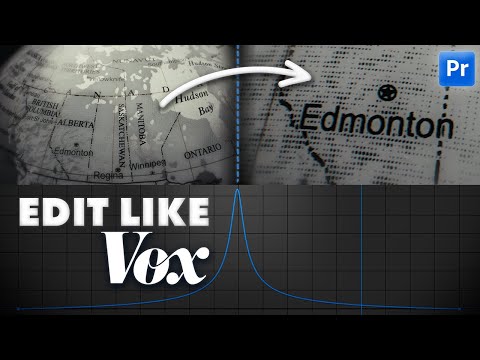
How to Create Vox Style Transitions in 5 Easy Steps
14.7K views
Oct 20, 2025

The Overlay Trick Pro Editors Use to Hide Cuts
3.2K views
Aug 4, 2025

12 Video Editing Techniques That Instantly Take You from Average to Great
2.4K views
Sep 15, 2025

Premiere Pro Crash Course 2025 EVERY Beginner Needs
2.0K views
Sep 29, 2025
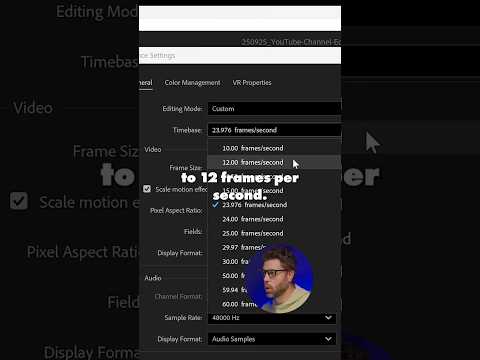
Get the stop motion look without leaving Premiere Pro #Voxdoc #videoediting #PremierePro
1.7K views
Oct 22, 2025
Related Videos
Recently updated videos you might be interested in

鎌倉食べ歩き #海外子育て #一時帰国 #kidsyoutuber #youtubekids #小学生 #キャンピングカーの旅 #家族旅行 #鎌倉 #江ノ電
881 views
Apr 17, 2025

江ノ電で鎌倉観光😆 #海外子育て #一時帰国 #youtubekids #小学生 #キャンピングカーの旅 #kidsyoutuber #家族旅行
1.1K views
Apr 16, 2025

Stop Premiere Pro from Pasting to the Wrong Track | Track Targeting Guide
120 views
Jul 28, 2025


নতুন নিয়ম ফেসবুক ভিডিও ভাইরাল করুন | How to Facebook video viral New Trick 2025
2.2K views
Aug 14, 2025

日本に一時帰国します!#ニュージーランド #オークランド #海外子育て #海外生活 #一時帰国 #日本旅行 #小学生 #kidsyoutuber
594 views
Mar 28, 2025

#shoets #viral #treand #yoitube #youtubeshorts #music #beats
626 views
May 5, 2025


Top 9 Minecraft Players You WON’T Believe Exist!
1.5K views
Aug 14, 2025

#love #automobile #automobile #dj #exsplorepage #shortsviral #travel
49 views
Apr 21, 2025