Video Details
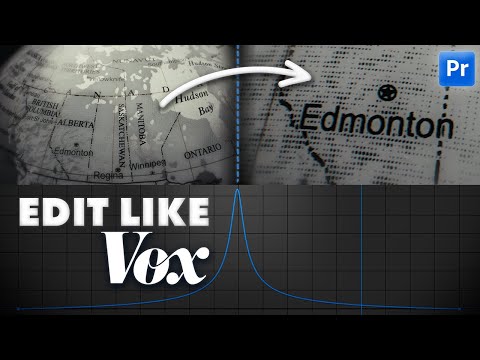
How to Create Vox Style Transitions in 5 Easy Steps
CA
Sean Dykink
1.3K subscribers
107 Videos
96.2K Total Views
- Video ID
- ZaFQyP3H9tk
- View Count
- 13,604
- Video Duration
- 0:06:58
- Published At
- 2025-10-20 15:00:58 13d ago
- Video Description
- 🎁 Get The Creative Editor's Confidence Checklist: https://seandykink.substack.com/ 🎓 Level up with my classes on Skillshare! Here's a free month of Skillshare: https://www.skillshare.com/en/r/profile/Sean-Dykink/5203218 https://skl.sh/4kRq4tF Not a fan of subscriptions? https://seand.gumroad.com/?section=ofjkX4uA3KB79l7zpXnOiA==#ofjkX4uA3KB79l7zpXnOiA== ---------------------------------------------------------- In this video, we break down exactly how to recreate the signature Vox transition style... and why you might not want to. From understanding the visual characteristics of Vox’s unique movement style to mastering the rhythm, pacing, and story motivation behind each cut, you’ll learn what truly makes their edits feel intentional and unique. 👉 What you’ll learn: ✅How to replicate Vox’s 12fps movement style for that snappy, distinct look ✅Why removing motion blur can make your visuals stand out ✅How to use the Transform effect in Premiere for smooth, seamless camera moves ✅Understanding ease in/out curves and how to shape them for fluid motion ✅The editing principle that matters more than any technique — story motivation Whether you’re working in Adobe Premiere Pro or After Effects, these five steps will help you make your transitions feel cinematic, purposeful, and story-driven — not just flashy. Follow Me Online: Instagram: /seandykink 📸 Tag me if you create something using this tutorial! ⏱️Timestamps: 0:00 – Intro 0:11 – Step 1 1:01 – Step 2 1:42 – Step 3 3:04 – Step 4 4:58 – Pacing and Rhythm in Your Edits 5:42 – Step 5 6:25 – Should You Use The Vox Style? 🔗 Try Artlist & Get Two Months FREE! https://artlist.io/artlist-70446/?art 🔗 Get 2 Months FREE of creative assets with Motion Array! https://motionarray.com/?artlist_aid= If this tutorial helped you, hit LIKE, SUBSCRIBE, and CLICK THE BELL for more free Premiere Pro tutorials. Share your projects and tag me on Instagram: /seandykink #VoxStyle #PremierePro #AfterEffects #VideoEditing #EditingTips #StoryDrivenEditing #MotionDesign
Top Videos from Sean Dykink
Most popular videos from this channel
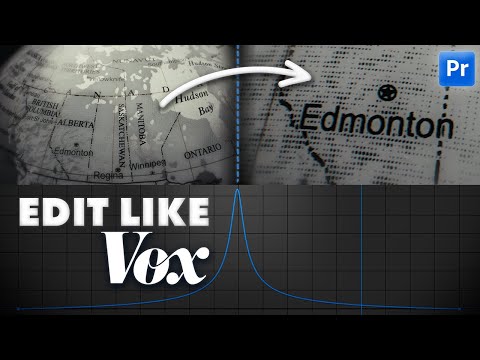
How to Create Vox Style Transitions in 5 Easy Steps
13.6K views
Oct 20, 2025

The Overlay Trick Pro Editors Use to Hide Cuts
3.2K views
Aug 4, 2025

12 Video Editing Techniques That Instantly Take You from Average to Great
2.4K views
Sep 15, 2025

Premiere Pro Crash Course 2025 EVERY Beginner Needs
2.0K views
Sep 29, 2025
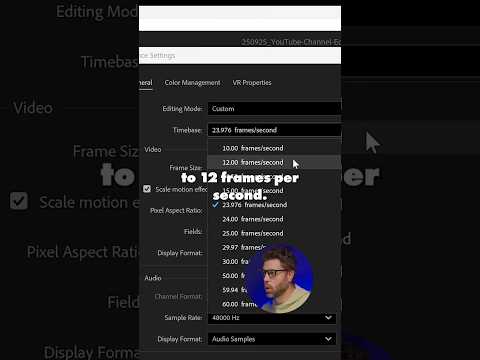
Get the stop motion look without leaving Premiere Pro #Voxdoc #videoediting #PremierePro
1.7K views
Oct 22, 2025
Related Videos
Recently updated videos you might be interested in

I think i'll stick with tweeing cuz idk what i js made- ;-;
1.1K views
Sep 13, 2025

🎡 Pagal Dost vs Haathi! 😂 Mela Mein Full Madness 🐘🔥
280 views
Oct 25, 2025

Greeting and Introducing oneself in French🇫🇷! #animaux Se présenter en Français!
1.6K views
Oct 18, 2025
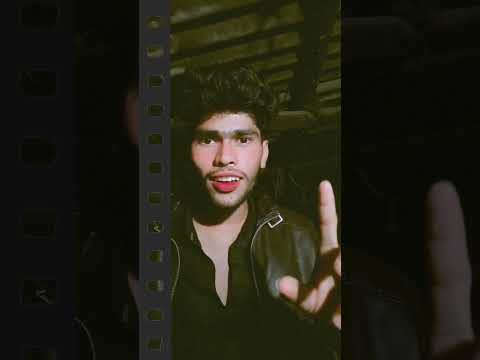
#ekmotahathighumechala #trendingshorts
4 views
Sep 12, 2025

Top 6 Indian Minecraft Players 2025 | Best Minecraft YouTubers in India
1.1K views
Oct 1, 2025
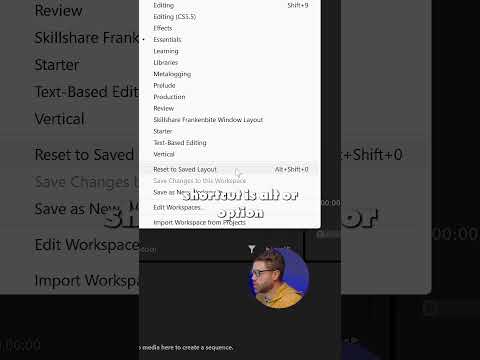
How to Fix Your Messy Window Layout #videoediting #premierepro
1.6K views
Oct 2, 2025

Test commissioning #firesuppression
765 views
Jul 14, 2025
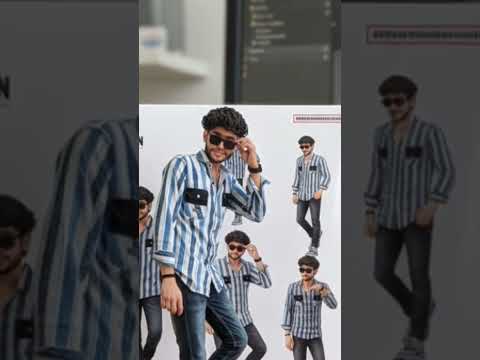
AI video edit VN video edit jackpot video editor #trendingshorts 🦅🤝👌👑
44 views
Sep 11, 2025

Kali Puja Pandal Night Rush! 🤯 Unbelievable Crowd in West Bengal
43 views
Oct 24, 2025
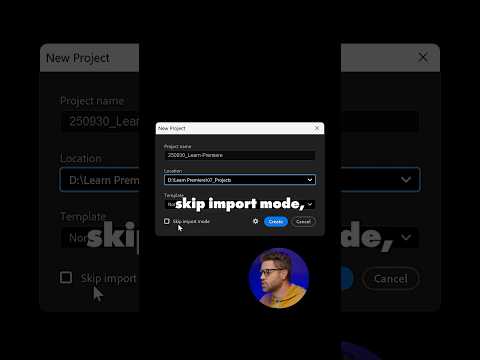
How to Set Up a Premiere Project in Less Than a Minute
448 views
Oct 1, 2025