Video Details

How I render ☁ sketch to render process in Procreate
Hidari Mimi Art
44.2K subscribers
11 Videos
849.2K Total Views
- Video ID
- E422ZDnk7oo
- View Count
- 356,599
- Video Duration
- 0:16:22
- Published At
- 2025-06-30 14:45:01 4mo 2d ago
- Video Description
- Hi! This is a tutorial where I explain how I render in 5 steps, and I go into detail about the brushes I use, layer structure, and how I draw lighting! I tried to explain as many things as possible, but if you have any questions, leave a comment and I'll do my best to answer them. And feel free to answer the others' questions if you know the answer! Let's help each other and grow as artists together ✨ #digitalrendering #digitalartworktutorial #procreateipad #howtodrawanime #brushesinprocreate #shadingtutorial #lightingtechniques #drawingtutorial #renderingtips ☁----------------------------------------- ✿Tablet : iPad Air 4th generation ✿Canvas size : 3600*5100 ☁----------------------------------------- ✨Let's stay connected✨ ✿Twitter: https://x.com/im_hidari_mimi ✿Bluesky: https://bsky.app/profile/hidarimimiart.bskby.social ✿Website: https://hidarimimiart.wixsite.com/home ✿Email: hidarimimi.art@gmail.com ☁----------------------------------------- 🎧Featured Music🎧 ♪ stream cafe - sunset plaza link: https://youtu.be/y2C_RX4ZMjY?si=d0XW-zOiQzjRvTHe ♪ stream cafe - match point link: https://youtu.be/jEGnqG9FMqM?si=UWSHCdtdEDA3yNAi ♪ stream cafe - wishing on a star link: https://youtu.be/m2uXML4wGkU?si=QrL56lOtgfZaHfLy ☁----------------------------------------- ⌛Timestamps⌛ 0:00 intro 0:16 steps 1:43 layer structure 3:05 brushes 3:57 sketch 5:43 base color 6:42 lighting 8:12 adding colors & refining 10:05 3 sources of lighting 11:13 rendering
Top Videos from Hidari Mimi Art
Most popular videos from this channel

How I render ☁ sketch to render process in Procreate
356.6K views
Jun 30, 2025

Draw with me ☁✨ sketch to render, real time process, ipad asmr, cute character design
210.3K views
May 12, 2025

Draw with me ☁✨ sketch to render, real time process, ipad asmr, cute character design
49.4K views
Oct 7, 2025

Sketch with me ☁✨ 1 hour cozy ipad asmr, real time process, draw with me, cute character design
47.8K views
May 27, 2025

Drawing a cute dragon girl #characterdesign #procreate #originacharacter #digitalart #speedpaint
44.3K views
Apr 12, 2025
Related Videos
Recently updated videos you might be interested in

my income 🎨 colourful drawing #drawing #sketch #viralshort
158 views
Sep 1, 2025

November 1, 2025
36 views
Nov 1, 2025
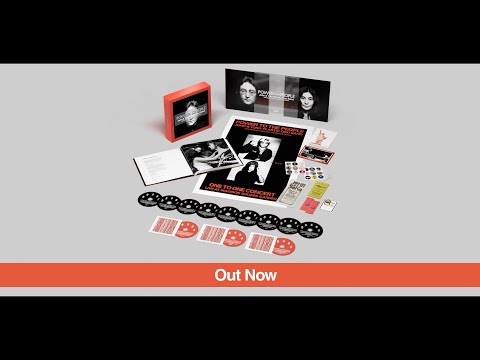
POWER TO THE PEOPLE is Out Now! → https://bit.ly/JOLstore
6.9K views
Oct 17, 2025
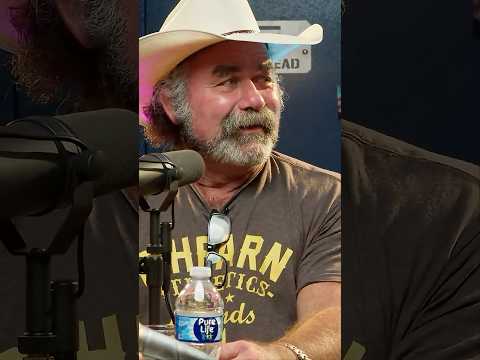
Old UFC Had No Rules & No Weight Classes
60.2K views
Oct 26, 2025

1 tháng 11, 2025
0 views
Nov 1, 2025

third Level Royale Gost no needs for others cards . #ClashRoyaleShorts
3.7K views
Jul 20, 2025

#tiktokgame
1.5K views
Oct 11, 2025


Angry Cops Ruins Brandon's Political Career | Unsubscribe Podcast Ep 236
459.4K views
Oct 25, 2025

ASMR | 21 faits sur moi pour mes 21 ans 🎀 (chuchotements proches)
3.4K views
Oct 26, 2025