Video Details

How To Use Figma Branches in 60 Seconds or Less!
PL
Kerev Design
15.2K subscribers
101 Videos
544.6K Total Views
- Video ID
- yhDhBnKo6oY
- View Count
- 2,550
- Video Duration
- 0:00:47
- Published At
- 2025-04-01 11:29:14 7mo 1d ago
- Video Description
- First click at the name of your file, from the menu that shows up select “create branch”. Then name your branch and hit create. This will create a copy of your project with all of its pages. Now, any change to the design done in the branch, doesn’t affect the original project. #shorts #figma #uxdesign #figmadesign
Top Videos from Kerev Design
Most popular videos from this channel

How to Remove Background From Any Photo in Figma
32.9K views
Apr 11, 2022

Those Were Done by Experienced UI Designer!? (Before & After 7)
17.2K views
Mar 17, 2023

From Mundane to Marvellous: Mobile UI Design (Before & After 8)
16.1K views
May 25, 2023

Take Your Mobile UI Design From Drab to Fab - Before & After 6!
15.2K views
Feb 1, 2023

Figma Trick You Need to Know! (Copy-Paste Styles)
14.2K views
Feb 3, 2023
Related Videos
Recently updated videos you might be interested in


The WORST Players In Build A Boat For Treasure #babft #buildaboat #roblox #edit #reccomended #fyp
169.8K views
Jun 22, 2025

From Hyderabad to Guntur in 24 Hours 🎥 | RVR & JC Engineering College🚉✨ #shorts
1.5K views
Jul 20, 2025


LADIES #therian #queer #furry #nonbinary #minecraft #streamer
1.6K views
Oct 6, 2025

October 25, 2025
1.2K views
Oct 25, 2025

פרק 137 - איך געגוע הופך לעסק משנה חיים? עם מרים דהן "ימנה מרוקו" הפקות זהב
109 views
Aug 5, 2025

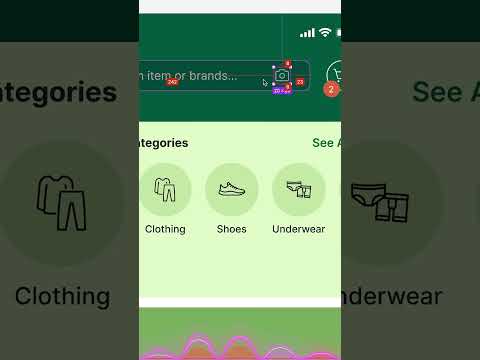
App UI and UX Design - Speed UI Design
576 views
Mar 29, 2025

i love 🐾🍓🍥
245 views
Oct 25, 2025