Video Details

One of the best ai website? Part 2 #ai #website #adobe #firefly #technology #photography
IN
Infy tex Telugu
1.5K subscribers
40 Videos
74.1K Total Views
- Video ID
- LIEs29BNIts
- View Count
- 105
- Video Duration
- 0:01:01
- Published At
- 2023-09-07 13:35:00 2y 1mo 27d ago
- Video Description
- Adobe is known for its creative software like Photoshop, Illustrator, and Premiere Pro, If you haven’t been keeping up with the latest developments from Adobe’s Creative Cloud suite of apps, you’ve been missing out. Adobe has been diligently working on a suite of tools with the groundbreaking artificial intelligence (AI) world, resulting in impressive progress. The buzz surrounding Adobe Firefly has been palpable, with eager creatives anxiously awaiting the chance to try it out. After a few months of anticipation, Adobe has released its newest beta version of Firefly, complete with generative AI technology. In this post, we’ll introduce you to the captivating world of Adobe Firefly, Adobe Firefly is a generative AI system created by Adobe, designed to integrate with Adobe’s Creative Cloud applications. At least, that’s the end game. Adobe Firefly is in beta right now, so it’s only available to Creative Cloud subscribers who sign up for access. In our experience, it takes a couple of weeks to be accepted, so keep that in mind should you decide to try it. Currently, there are two ways to use Firefly: in a browser on the Firefly website or within Photoshop’s latest beta version. Options include generative fill, text-to-image generation, text effects, and generative recolor. However, Adobe has many more tools in the works, including 3D to image, sketch to image, text to pattern, and text to vector, which we personally can’t wait to try. According to Adobe’s website, its AI art generator is trained on Adobe stock photos, openly licensed content, and public domain content. This approach is unique to any other generative AI that we’re aware of and should quell some of the copyright issues that are currently being raised with other text-to-image software, such as Midjourney and Stability AI. Currently, there are four tools available on the Firefly website: Text to image: Generate images from a text prompt Generative Fill: Remove objects (including backgrounds) or paint in (inpainting) new ones using text Text effects: Apply styles and textures to text using a prompt Generative Recolor: Create color variations of your vector art from a text prompt The first tool, text-to-image, allows you to generate images using a text prompt. The interface is simple, with only two options: entering a text prompt and clicking the generate button to create art. One of the cool things about the interface is that you can scroll through other artists’ creations to gain inspiration, view their associated text prompts, or even try one out by hovering over an image and clicking the Try Prompt button
Top Videos from Infy tex Telugu
Most popular videos from this channel
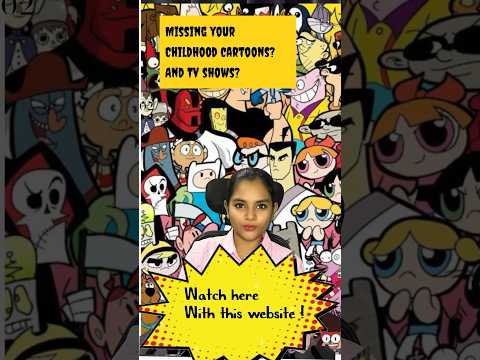
Watch your favorite Cartoons and Anime #tech #tipsandtricks #apps#website
41.1K views
Dec 23, 2023

Ai voice changer website #ai #magic #voice #changer #website
16.5K views
Sep 27, 2023

Cheaper iphones
3.4K views
Aug 21, 2023

"Brave Browser: Your Shield in the Online World #tech #telugu #infytex #bravebrowser
1.7K views
Oct 7, 2023

Ai cartoon converter app #technology #app #ai #informative
815 views
Sep 16, 2023
Related Videos
Recently updated videos you might be interested in


craziest website #facts #informative #technology #maps #website #telugu
547 views
Sep 3, 2023

Weirdest websites #facts #informative #technology
80 views
Sep 2, 2023

The story of GPS #informative #technology #facts
73 views
Sep 1, 2023

Worlds 1st web cam !
212 views
Aug 31, 2023

30 August 2023
134 views
Aug 30, 2023

Meku telusa google 1st tweet m chesindhi?
80 views
Aug 29, 2023

Worlds 1st 🐭 mouse! #infytex #techbeginings
282 views
Aug 28, 2023

Cheaper iphones
3.4K views
Aug 21, 2023

Raksha Bandhan Special Gift 2024
74 views
Aug 7, 2024